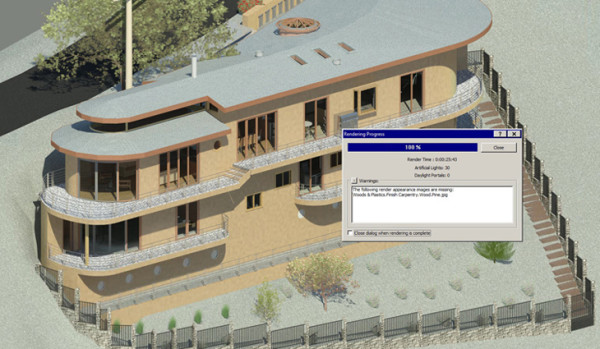Blog
Citrix Synergy 2014 and NVIDIA GRID – Running REVIT on the Cloud
I wanted to share my experience that I was lucky enough to be a part of running Revit “on the cloud”.
At first, this job seemed like any other: Design a modern custom home for a 6,431 square foot lot. I began as I always do by opening the Revit file containing surveyed contour and vegetation data plus the structural pilasters provided by the civil engineer. That’s where the similarity between this project and everything I had done to date ends… because this time I was at the NVIDIA GRIP booth at Citrix Synergy 2014 in Los Angeles; more precisely at the Anaheim Convention Center in Orange County designing this house in real time using a thin client connected to a cloud-based virtual desktop infrastructure (VDI) running Revit.
For three days, I focused on creating highly-detailed sections and renderings that would test how well Revit performed in a VDI power by NVIDIA GRID K2 and delivered by Citrix XenApp. The purpose of this was to show off what NVIDIA GRID technology can do… not in a canned demo, but with a real-life house designer (me!) doing actual work on real VDI setup running NVIDIA GRID K2 from a server housed in the show’s datacenter. So how did NVIDIA GRID measure up?
The short answer is that I was blown away. Over those three days, I designed a 2-story home with 2,553 sqft and a maximum height of 36 ft as if I was sitting in front of my personal workstation in my office. The GRID-powered VDI performed flawlessly, handling the large project size (124.148KB) and many renderings with ease. The only lag I noticed occurred when creating final renders with custom lighting directly from Revit – and this was completely normal, as I usually create these renderings using a render farm.
My first rendering test turned out great, (see screenshot below) except for one of my finish’s image turned out missing but nothing I can’t fix.
The bottom line is that I did not notice any performance degradation between my personal workstation and the NVIDIA GRID K2 VDI. What I did notice was the simple thin client on my desk that took up far less space, needed far fewer cables, and caused far less clutter than my workstation.
Considering all the benefits from this type of setup such as onsite client collaboration, the power to render on the cloud is absolute a must. Here is another final render shot.
Want to see more? I will update this post once I have uploaded a video of the final walk-through renders which shows you the results of my 3-days at the event.
It’s also easy to consider other possibilities by running Revit in a virtual environment. Since the graphics heavy lifting is done by the VDI server, I could use myMacbook Air or possibly even an Ipad to continue the design work away from my office, maybe at a Starbucks. I also realized the intriguing potential of client/designer collaboration at the job site. Tweaking the design with the client in Revit, on-site. Now that is cool.
If you have any comments or experience running Revit using this set-up I would like to know about your experience.
Call Today!
(213) 262-9778
Contact Us